Functions
M-file functions
function [out1, out2, out3] = dummyfunction(in1, in2, in3)
%DUMMYFUNCTION Does nothing :).
% DUMMYFUNCTION() does nothing.
%
% DUMMYFUNCTION(in1, in2, in3) also does nothing.
%
% See also ZEROS, ONES, EYE.
% ...
end
Rules
- The function name is actually the filename. The name from the first line in the file is just ignored. (It is better to be identical, of course.)
- Function names are case sensitive on *nix, and were case insensitive on Windows. So it is better to use only lowercase letters for portability. One can use underscore, but conventionally it is seldom used.
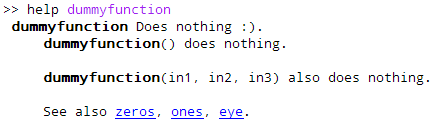 The first contiguous lines of comments are the help text.
The first contiguous lines of comments are the help text.
Input and output arguments
- Functions can have any number of input and output arguments (include zero).
- Functions can be called with an equal or fewer number of input and output arguments.
- The information about the number of input and output arguments can be known by callee function by using
narginandnargout.
function [x, y, z, varargout] = argexample(x, a, b, varargin)
fprintf('nargin = %d, nargout = %d\n', nargin(), nargout());
if nargin() < 3 % ~exist('b', 'var')
b = -3;
if nargin() < 2 % ~exist('a', 'var')
a = -2;
if nargin() < 1 % ~exist('x', 'var')
x = -1;
end
end
end
if nargout() == 2
y = [a b];
else
y = a;
z = b;
end
varargout = varargin(end:-1:1);
end
>> argexample()
nargin = 0, nargout = 0
ans =
-1
>> disp(argexample())
nargin = 0, nargout = 1
-1
>> x = argexample()
nargin = 0, nargout = 1
x =
-1
>> x = argexample(1)
nargin = 1, nargout = 1
x =
1
>> [x, y] = argexample()
nargin = 0, nargout = 2
x =
-1
y =
-2 -3
>> [x, y, z] = argexample(1, 2)
nargin = 2, nargout = 3
x =
1
y =
2
z =
-3
>> [~, ~, ~, c1, c2, ~, c4] = argexample(0, 0, 0, 1, 2, 3, 4)
nargin = 7, nargout = 7
c1 =
4
c2 =
3
c4 =
1
Function workspaces
Functions have their own workspace. Any variables created by the function are hidden from any other functions.
There are global and persistent variables, and eval- related functions, but the use of these types are usually discouraged.
Local functions (subfunctions)
Several functions can be in a single file. Any additional functions other than first one are subfunctions, and can be called only by the functions in the same file.
Anonymous functions and function handles
One can create functions in a statement without having m-file.
>> fplus = @(x, y) x + y;
>> feval(fplus, 1, 2)
ans =
3
>> fplus(1, 2)
ans =
3
>> functions(fplus)
ans =
function: '@(x,y)x+y'
type: 'anonymous'
file: ''
workspace: {[1x1 struct]}
The function inline (introduced in MATLAB 5) is obsolete and will be removed in a future release.
The anonymous function captures and hold a snapshot of variables at the time it is declared.
>> x = 1; c = 2;
>> % Below: `x` is local in an anonymous function and `c` will be captured.
>> f = @(x, a, b) a * x + b + c;
>> f(2, 10, 3) % 10 * 2 + 3 + c == 10 * 2 + 3 + 2
ans =
25
>> c = 5;
>> f(2, 10, 3)
ans =
25
>> s = functions(f)
s =
function: '@(x,a,b)a*x+b+c'
type: 'anonymous'
file: ''
workspace: {[1x1 struct]}
>> s.workspace{1}
ans =
c: 2
There are some situations when the (identity of the) function must be passed to another functions. By creating function handle, one can save the identity of a function to a variable. As a matter of fact, fplus above is already a function handle of the anonymous function.
>> myfeval = @(f, x) f(x)
myfeval =
@(f,x)f(x)
>> mysin = @sin;
>> myfeval(mysin, pi / 6)
ans =
0.5
>> myfeval(@sin, pi / 6)
ans =
0.5
One can save several function handles in cell arrays.
>> fs = {@cos, @sin, @tan}
fs =
@cos @sin @tan
>> fs{1}(pi / 6)
ans =
0.86603
>> fs{2}(pi / 6)
ans =
0.5
>> fs{3}(pi / 6)
ans =
0.57735
Example: Solving ODE
% functionexample.m
tspan = [0 50];
y0 = [1; 1];
odefunrj = @(t, y) [-0.1 -1; 0.6 -0.2] * y;
[T1, Y1] = ode45(odefunrj, tspan, y0);
odefunrj = @(t, y) [-0.3 0.2; -0.7 0.3] * y;
[T2, Y2] = ode45(odefunrj, tspan, y0);
[T3, Y3] = ode45(@odefunrj2, tspan, y0);
L = [-0.3 0.2; -0.7 0.3];
[T4, Y4] = ode45(@(t, y) odefunrj2(t, y, L), tspan, y0);
function dy = odefunrj2(~, y, L)
if nargin < 3
L = [-0.1 -1; 0.6 -0.2];
end
dy = L * y;
end